Daily Pray Reminder using Local CRON
April 10 2024 by Naufal Rafiawan BasaraIntroduction
Taking a computer science degree is the path that I have never been thinking of, at least until final year at high school. Long story short, now I am final semester student at ITS, Sepuluh Nopember Institute of Technology. While I was still in the first year, I really pushed myself to comprehend all of the basic concept in programming. I could spent a whole day alone just to study, and forgetting about time, which is bad. As a proud muslim, I need to fulfill my mandatory pray, at least five times a day. Spending whole day and forgetting time is need to be prevented, so the idea came when it first crossed my mind. Simple notifications to remind daily mandatory prayer.
How did I do it?
To develop a simple program that runs every time prayer time comes, I used Python with macos-notifications library by Jorricks to push notification to user desktop as seen below.
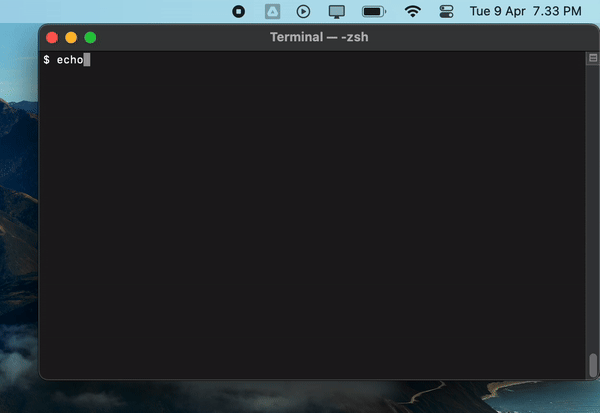
In every prayer time comes, Python script I wrote above need to run in order to push the notification to desktop. That's when the cron job kicks in. Most of unix-like operating system, provide command-line utility to run a program on scheduled, which is called cron job. Since I am a Mac user, the system already packed with linux kernel which include the cron job command.
CRON Job
CRON job can be self-configure through terminal in most of unix-like operating system. Look at below simple example of cron job configuration.
# Cron job example to run script.py at every minute
* * * * * python3 /path/to/script.py
Description:
* * * * *represent the hour(s), minute(s), day(s) of the month, month(s), and day(s) in a week.python3represent the python binary (should located at/bin/python3)/path/to/script.pyrepresent the path to which the script need to be run
Learn more about cron job here or you can play around with the operator to give you a sense here.
So I configure the cron job to be run in a specific time of prayer time using crontab and fetch the data from external source. Since I want to automatically update the cron jobs to adjust the time execution of pushing notifications script, I did the configurations through library python-crontab that can configure cron jobs directly from Python.
Data Source
For those of you wondering where did I get the prayer time data, I got it from open API from Aladhan. I set another cron job to automatically fetch the data to Aladhan API every day at 9 AM to ensure that the prayer time is always up to date.
Outlook
Expectations that this simple pray reminder program can be useful to fellow muslim developers out there that needs to be remind about prayer time. I know it look very simple at a glance, but this is really helpful, especially when you can't hear adzan from the mosque nearby. Looking forward for your contribution to the project, take your shot!
Links
Go give it a try: prife-balance
Sebaik-baiknya manusia adalah yang paling bermanfaat bagi manusia lainnya. (HR Thabrani)